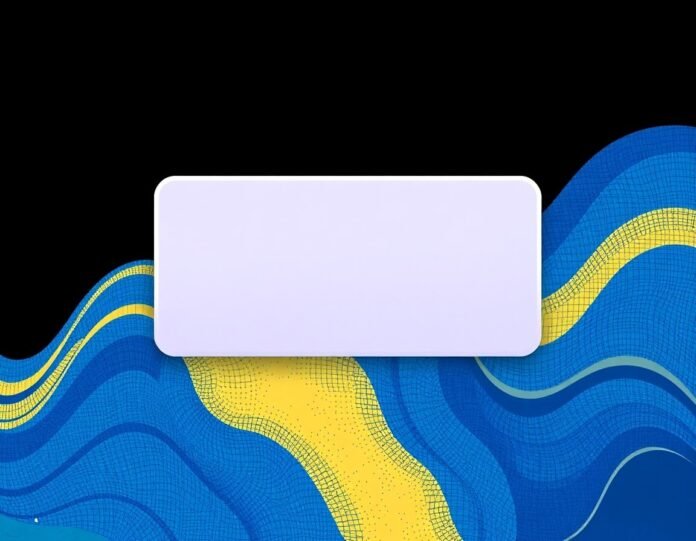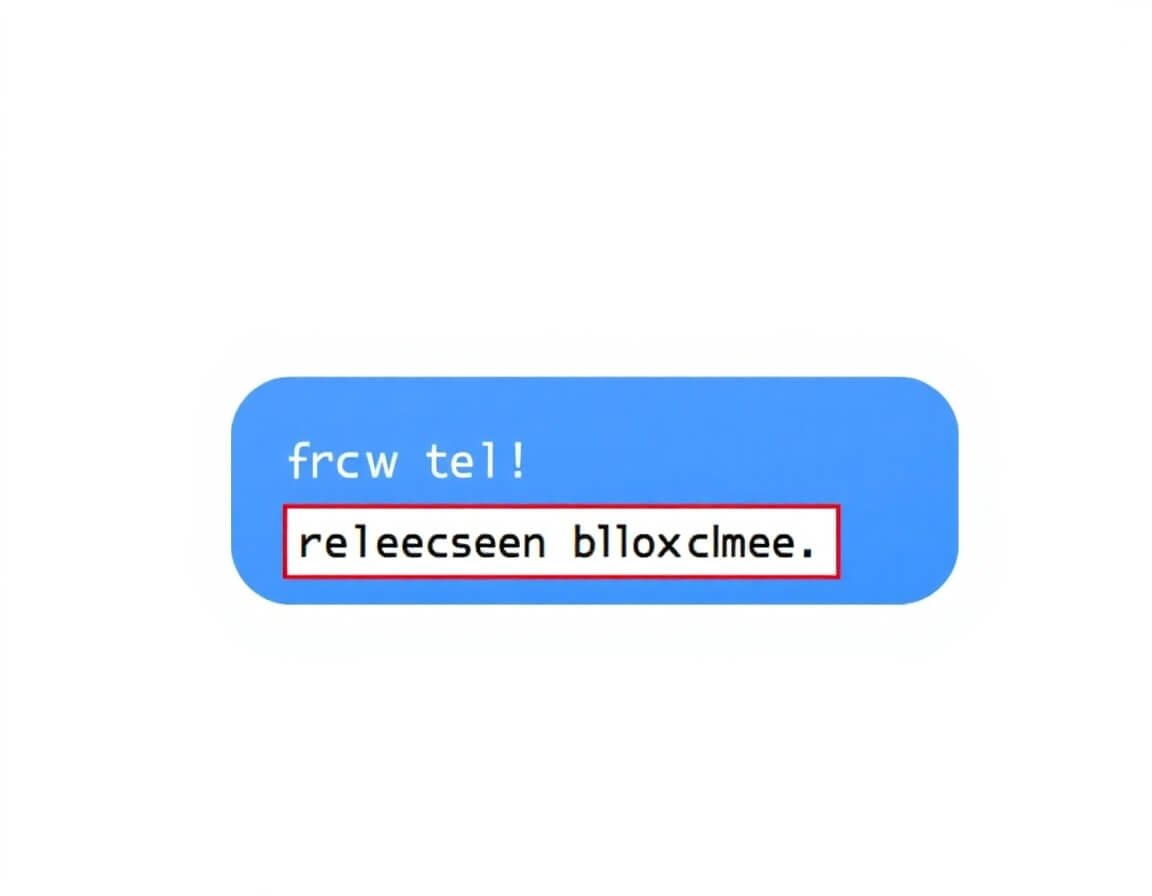If you’re a frequent texter, you’ve likely encountered the frustrating issue of receiving a message that reads, “Free Msg: Message Blocking Is Active.” This message often appears when you’re trying to send a text, but the delivery fails due to some restrictions on the account or phone line. This article will explore what this message means, why it appears, and how you can resolve the issue. Whether you’re using AT&T, Verizon, T-Mobile, or any other service provider, understanding the cause of this problem and how to fix it will save you time and hassle.
What Does “Free Msg: Message Blocking Is Active” Mean?
The “Free Msg: Message Blocking Is Active” notification typically occurs when a person attempts to send a text message, but the carrier’s network prevents the message from going through. This issue is most familiar with text messages but can also affect multimedia messages (MMS) like pictures, videos, or group chats.
Simply put, the message-blocking feature lets your service provider stop unwanted, spammy, or inappropriate messages. This is a common safeguard for both individual users and businesses, and while it can be beneficial, it can also be a source of frustration when you need to send a message and can’t.
Common Causes of “Free Msg: Message Blocking Is Active”
Several factors could trigger the “Message Blocking Is Active” error. These include:
- Account Restrictions or Issues
- Bill Payments: One of the most common causes of this error is unpaid or overdue bills. If your phone line is suspended due to an unpaid balance, the carrier may block outgoing text messages as part of its collection efforts.
- Service Restrictions: If you’ve violated terms of service, like engaging in suspicious activity or exceeding a message limit, your service provider may temporarily block your messaging feature.
- Data Block: Some users have limited texting plans or data, and exceeding this limit might trigger message blocking. Running out of messaging credits or your plan doesn’t include text messaging can prevent you from sending or receiving messages.
- Message Blocking Settings
- Many mobile carriers offer message-blocking features, which allow users to restrict certain types of messages. For example, you might accidentally activate spam protection settings that prevent messages from unknown numbers or numbers not stored in your contacts.
- Parents who set up parental controls on their children’s phones may enable message blocking to avoid texting with unknown contacts or receiving inappropriate content.
- Carrier Network Issues
- Sometimes, the issue isn’t on your end but with the mobile carrier’s network. During high traffic or technical glitches, carriers may temporarily block messaging to prevent system overloads.
- Service outages and network maintenance are also common reasons for receiving this error.
- Third-Party Apps and Services
- Apps like third-party messaging services, spam filters, or even certain security apps may interfere with the regular operation of your phone’s messaging system, triggering a message block.
- Users who’ve installed apps that filter or block unwanted texts may unknowingly activate a setting that stops legitimate messages from being sent.
- SIM Card Problems
- If your SIM card is damaged or improperly inserted, it can prevent messages from being sent. The “Message Blocking Is Active” message might appear in such cases.
- Roaming Restrictions
- If you’re travelling internationally, your carrier may impose certain limitations on your ability to send or receive text messages. Message blocking can be one of these restrictions, mainly if your account is set up with specific roaming preferences.
How to Fix the “Free Msg: Message Blocking Is Active” Issue
The good news is that the “Free Msg: Message Blocking Is Active” issue can usually be fixed. Depending on the cause, there are several steps you can take to resolve the problem. Let’s walk through some of the most effective troubleshooting methods.
- Check Your Account for Any Billing or Payment Issues
One of the first things you should do is verify that your phone bill is paid and your account is in good standing. If you’ve missed a payment or your bill is overdue, your carrier may temporarily block messaging services.
Steps to fix:
- Log into your online account with your mobile carrier or contact customer service.
- Check if there’s an outstanding balance or any alerts regarding your account.
- Pay your bill or arrange for a payment plan if needed.
Once the payment is made, the carrier should restore your messaging services within a few hours.
- Ensure You Have Texting Enabled on Your Plan
If your current mobile plan doesn’t support texting or has a cap on the number of text messages, you can send per month; this could trigger message blocking.
Steps to fix:
- Check your plan details either through the carrier’s website or mobile app.
- Ensure that your plan includes text messaging or that you haven’t exceeded your message allowance.
- If necessary, consider upgrading your plan to include unlimited texting.
- Check Your Message Blocking Settings
Sometimes, you mistakenly activated message blocking on your phone. Many modern smartphones have built-in features that block certain types of messages, such as spam messages or those from unknown senders.
Steps to fix:
- On iPhone: Go to Settings > Messages > Blocked Contacts and check if the person you’re trying to message is on the list.
- On Android: Open Messages > Settings > Spam protection and ensure the spam filter or message blocking is set to your preferences.
If you’ve enabled any filtering or blocking features, try disabling them temporarily to see if this resolves the issue.
- Contact Your Service Provider
If none of the above solutions work, contact your mobile carrier’s customer service. They can check your account for restrictions or technical issues that might be blocking messages.
Steps to fix:
- Call your carrier’s customer service number or use their online support chat.
- Provide the error message (“Free Msg: Message Blocking Is Active”) and explain the problem.
- Ask if there are any account restrictions or issues with your messaging service.
- Request to remove the block if it’s a network issue or ask for assistance correcting any account-related problems.
- Restart Your Phone
Sometimes, the issue could be a simple software glitch. Restarting your phone can help reset your connection to the carrier’s network and clear temporary errors.
Steps to fix:
- Please turn your phone off and wait 30 seconds before turning it back on.
- Try sending a text message again to see if the issue is resolved.
- Replace Your SIM Card
If your SIM card is damaged or improperly inserted, it could also cause message blocking. Replacing your SIM card can resolve the issue.
Steps to fix:
- Visit your carrier’s store or request a new SIM card online.
- Please insert the new SIM card into your phone and restart it.
- Test by sending a message to see if the error persists.
- Clear Cache and Data of Messaging Apps
If you’re using third-party messaging apps (like WhatsApp, Facebook Messenger, or others), clearing the app cache and data might help resolve any issues affecting text message delivery.
Steps to fix (Android):
- Go to Settings > Apps > Messages > Storage.
- Tap on Clear Cache and Clear Data.
- Reopen the app and try sending a message.
On iOS, you should uninstall and reinstall the app to clear its cache.
- Verify Roaming Settings
If travelling abroad, check your carrier’s roaming settings to ensure that international texting is enabled. Sometimes, message blocking occurs due to roaming restrictions or settings preventing text message delivery abroad.
Steps to fix:
- Go to Settings > Cellular > Cellular Data Options.
- Ensure that Data Roaming is turned on (if you’re travelling internationally).
- Contact your carrier to verify that your account supports international texting.
- Try a Different Messaging Service
If the issue persists, consider using a different messaging platform like WhatsApp, Facebook Messenger, or Google Messages as a workaround. These services rely on data, not traditional SMS, to bypass certain restrictions.
Conclusion
Encountering the “Free Msg: Message Blocking Is Active” message can be frustrating, especially if you’re unsure of why it’s happening. By understanding the common causes of this issue and following the troubleshooting steps outlined in this article, you should be able to resolve the problem quickly.
Whether the issue concerns unpaid bills, account restrictions, message-blocking settings, or network errors, you now have various options to fix the problem. If none of the above solutions work, don’t hesitate to contact your carrier’s customer support team for further assistance.
Remember, keeping your account in good standing, ensuring that your message settings are configured correctly, and monitoring your usage can help prevent this issue from recurring.
you may also read: What is Proxiyum? A Comprehensive Guide to Understanding Its Uses, Benefits, and Potential